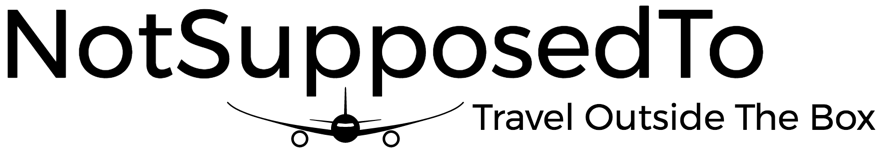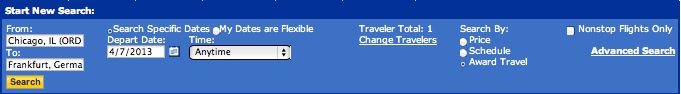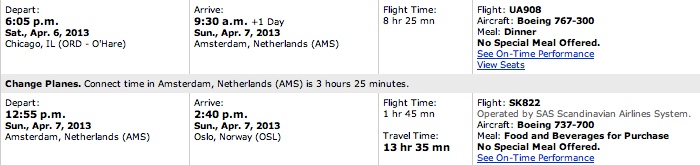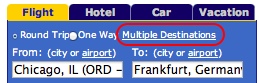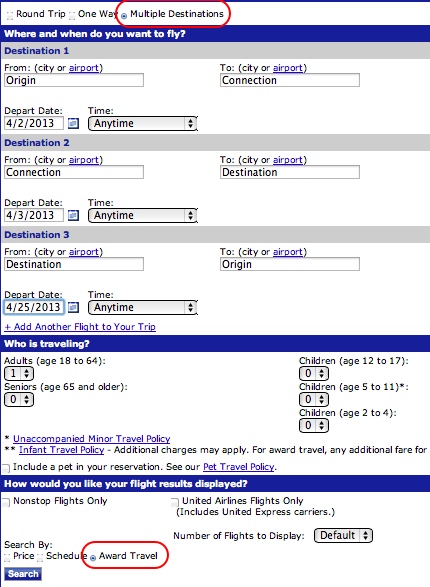Thrill of Booking Award Tickets - How To Book
You have seen some of the awesome itineraries I have been able to book using award miles in Part 1 of this series. In Part 2 we covered the rules for booking an award trip to Europe on United Airlines. Next, we will walk through the excitement and challenges I faced while booking my latest trip to Europe. But before we do that, I wanted to share the techniques and tricks I use to search for award space availability on United website so you could follow along (and even try it yourself if you are so inclined). Note: in this post I dive into the details of searching for and booking the flights. This is a more detailed how-to guide that you may skip if you are not interested in the mechanics of how it works. More fun is coming tomorrow!
Basic Search Strategy
Regardless of what kind of itinerary we are looking to book, I always start with searching one segment at a time using the One Way search right from the main page on United.com:
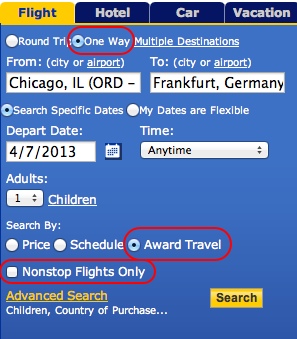
Even if we are looking for nonstop flights, I would recommend leaving that option unchecked to see what other possible routings may have seat availability. I also find it helpful to screenshot particular flights that we may be interested in and save them to Evernote to reference as we are looking through other options.
Once we figure out the flights we want for each of our segments, then we can build the exact itinerary we want using the Multiple Destinations search or by calling United Awards Desk. But first let's look more at searching.
Understanding Search Results
The award search results are presented in a very informative way:
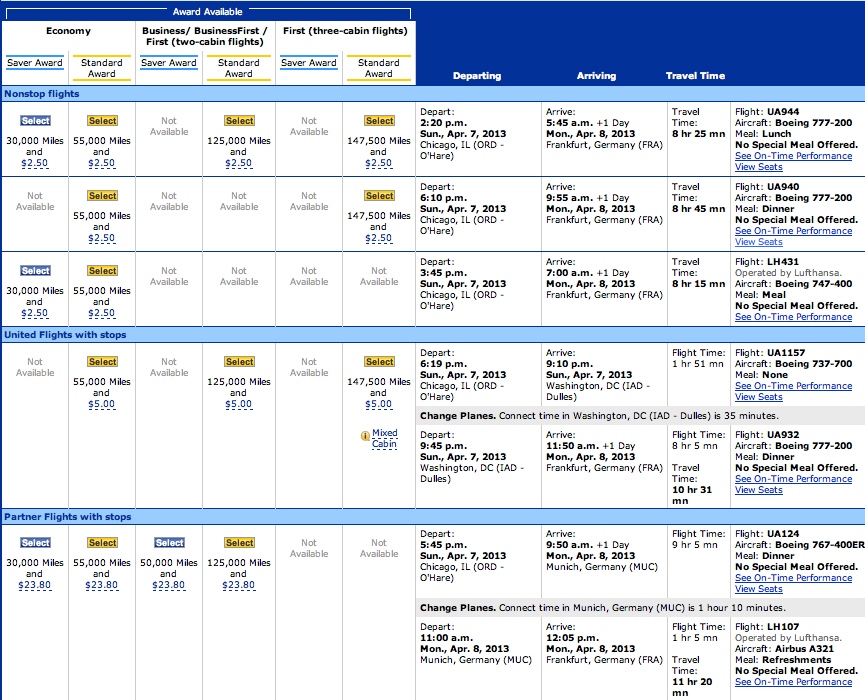
The flights are conveniently presented in three groups - direct flights (if any), flights with stops operated by United, and flights with stops operated by other carriers. If no award space is available in one or more category, the category will not be shown (if no space is available on direct flights, none will show up). This automatic sorting greatly reduces clutter.
Availability is shown for each of the cabin types with two levels - Saver and Standard Awards. We are only interested in the Saver options as Standard Awards are almost double the price.
The results above tell us that two direct flights have award space in Economy but if we want to fly Business, we will need to route through Munich or look for another date or, perhaps, another routing. Luckily, both are very easy to accomplish.
Award Calendar Search
If we have some flexibility with respect to dates, the Award Availability Calendar at the top of the search results can tell us at a glance when we are likely to find what we are looking for.

Because we searched for a flight between Star Alliance hubs, there is plenty of availability of Saver awards in both Economy and Business class (the green dates), a few dates when only Economy Saver is available (yellow dates), one date colored in blue when only Business/First Saver is available and two dates (May 19 and 31 in white) when there are no Saver awards available in any cabin.
To run the same search on a different date, we simply need to click on that date and voila!
It is worth to note that while I have found United search to be very good, sometimes there is still Saver award availability on the dates marked in white.So even if the calendar shows us no availability, we may still want to check the "white" dates if we are interested in those.
Other Routings
It is also very easy to adjust the routing we search for by scrolling down to the bottom of the search results:
For example, if I would like to quickly check availability between Chicago and multiple Star Alliance European hubs (Frankfurt, Munich, Vienna, Zurich, etc), I can do it very efficiently by just changing the destination at the bottom of the page and hitting Search again. Sounds basic, but this it is usually not so easy with other airline websites.
Give Me All You Got!
When I am trying to book a flight to a non-hub destination, I also find it useful to run a search from a hub I know I could get to on this side of the pond (Chicago, DC, Newark) and the destination (let's say Oslo) and see what possible options are out there. To get as much information in one search, we can force it to display up to 50 results by using Advanced Search:
Running this search, forced the following to show up:
Even though Amsterdam is not a Star Alliance hub, we can get to Amsterdam on United (from Chicago or Newark) and then pick up the Scandinavian flight to Oslo! There is no award availability on the day we searched, but knowing that this is a routing option, we can look the day before and after to see if that will work.
Choosing the Carrier
With the strategies above, we can end up with multiple options for getting from A to B. Great! The more choices we have, the better!
Having a few options to consider allows us to pick which airlines we want to fly.
So which one should you choose?
In general, European carriers tend to provide better service than US airlines, so as a general rule, I try to stick with Europeans whenever I can. However, one reason one might want to choose United is the ability to purchase the Economy+ seating, even on an award ticket.
If I was to fly in Economy, I would definitely go for that option as for ~$100 you get quite a bit more leg room, especially if you can grab an exit row seat.
On the other hand, if you are flying in Business, you may want to skip both United and Lufthansa and instead try to route on Air Canada, TAP or Austrian as those have much better Business class products (although, Lufthansa is finally playing catchup).
You can use SeatGuru to pull up seating information for each of the airlines (and aircraft) you are considering and check the basic stats - seat pitch and width. For business class, they also specify whether you would get a lie-flat seat or an angle "lie-flat", the first one usually being the preferred option.
Booking Time!
So we found the flights, we picked the airlines, now let's formalize this in an actual itinerary! We can either try to set up the itinerary we want using the Multiple Destination search on United.com or call United directly. Making reservations over the phone takes time and is subject to $25 call center fee so I try the Multiple Destination search first, easily accessible from the front page:
Since we know the particular flights and dates we want to book, we put those into the search:
Do not forget to select 'Award Travel' option before running the search.
If all goes well, we should be able to select the flights we previously found for each of flight segments and it will price the itinerary for us, letting the reservation be booked online.
However, if the flights we want are too close together and/or we have too many segments (the actual number seems to vary), the dreaded error message will pop up:
One thing we can try is to eliminate some of the connecting legs from Multi Destination search and try again, hoping that one of the connecting options presented will match what we found before (to increase the likelihood of that, make sure to tell it to show 50 search results). If that does not work, then it is time to call United.
Calling United
Forget about the main phone number and the number provided in that error message. There are two phone numbers useful for dealing with award travel:
- 877-726-7282 (option 2) - United Awards desk
- 888-674-9559 - Online desk
United Awards desk is US based, available 24 hours and is the number I usually call. Sometimes due to computer glitches they don't show the same availability as we find on the website and in that case the Online desk takes over. These guys are based in India and are not very knowledgeable about complex award reservations (but are easier to get fees waived as they are more eager to please).
When calling to book the trip, have all segments (dates, times, flight information) ready to provide to the agents as they will piece it together flight by flight. Be ready to spend quite a bit of time on the phone (as in over an hour) for complex itineraries, especially for trips with more than ten flights as they will have to price everything manually.
On the bright side, when you spend quite a bit of time on hold, make sure to ask for the phone booking fee to be waived as a courtesy for being on hold so much. Guys in India also seem to be eager to waive the phone booking fee if you mention you have experienced an error when booking online. Same goes for the $75 change fee if you adjust your itinerary after booking - this one is harder to get them to waive.
Now You Know!
Was this helpful? Or clear as mud? Did I miss something? Leave a comment and let me know!
[message type="custom" width="50%" start_color="#fffff7" end_color="#9fc8f4" border="#999999"]Check out other posts in the Award Booking series:
- Part 0: Free Eurotrip For My Parents
- Part 1: Why I Do It
- Part 2: The Rules
- Part 3: How To Book (this post)
- Part 4: My Latest Itinerary
- Part 5: Stretching It Further
- Part 6: Breaking the Rules
[/message]