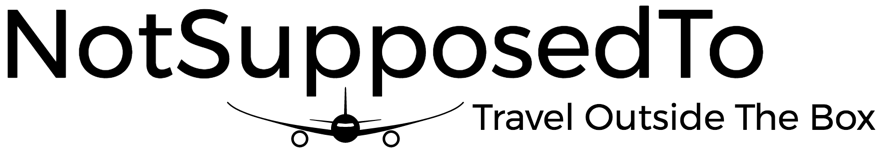Upgrade To iPhone 5s / 5c And Keep Unlimited Data Plan With Verizon
UPDATE: Check out my step-by-step iPhone 6 upgrade guide
For better or worse, I made up my mind to upgrade from iPhone 5 to iPhone 5s but I also wanted to keep my unlimited data plan with Verizon and do so without paying full retail price for the 5s. I was able to do this once earlier this year when upgrading from iPhone 4 to iPhone 5 so I figured the same process should still work. Indeed, it did work like a charm so I figured a few folks out there considering upgrading from an older iPhone or smartphone to 5s or 5c might find this useful.
In the end, after selling my iPhone 5 to Gazelle, I upgraded from iPhone 5 to iPhone 5s for just $43 and kept my unlimited data.
Below are the step-by-step instructions, including screenshots, on how to do this. As always, YMMV.
Quick background
As it has been true for quite some time now, Verizon forces people off the unlimited data into the 2GB $30 data plan when upgrading a smartphone. Also, someone not yet eligible for an upgrade would normally have to pay full price for iPhone 5s or iPhone 5c to put it on their account - and that would mean everyone with an iPhone 5 as it has not been two years since it was released. Still, the same process would work if you have an iPhone 4s or earlier.
Setup
The only way to prevent downgrading your iPhone line from unlimited data to 2GB data plan is to add the new phone to a different line first, then swap it to your main line. This means that you have to be on a family plan with the non-iPhone line eligible for an upgrade. If that's not your current situation, I believe it should be possible to add a line to your current plan, effectively turning it into a family plan while paying very little for it and making you eligible for an upgrade every year. I will address this in at the very end of this post.
But let's get back to the issue at hand. In my particular case, we have four phones on our family plan. My iPhone 5, two dumb phones for my parents, and a Droid excuse for a phone that my sister still swears by:
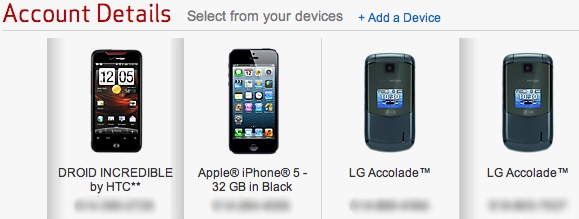
Upgrading to iPhone 5s/5c In a Nutshell
Here is what we will do:
- Find a Verizon store that has the
flavorcolor of iPhone 5s / 5c you want in stock. - Purchase the new iPhone 5s / 5c at a Verizon store as an upgrade to the dumbphone line, activate it on that line at the store.
- Go home, marvel at the new phone and have a drink of your choice (this step is optional).
- Log into your Verizon account online and put the dumbphone back on the line that now has iPhone 5s / 5c activated on it.
- Activate your new iPhone 5s / 5c on your main line, keeping the unlimited data plan.
- Sell your old iPhone to Gazelle, have another beverage of your choice, brag to everyone about your brand spanking new iPhone 5s / 5c. Also, tell everyone how much you hate the new iOS 7 (any and all parts of this step are optional as well).
Now, here are the promised step-by-step instructions:
Step 0: Verify upgrade eligibility
Remember, we need another line with available upgrade. In your Verizon account online, under My Verizon drop-down select Upgrade My Device:
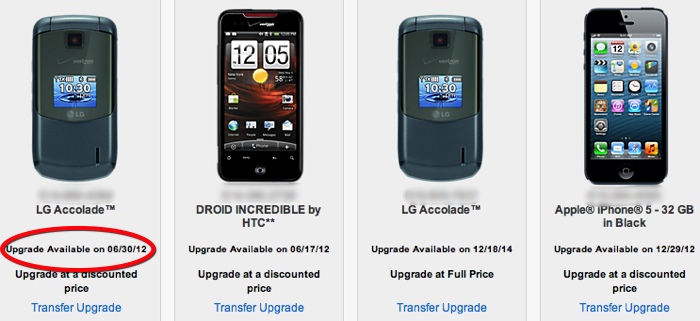
Step 1: Backup your old iPhone
This goes without saying... make sure you have your backup up to date. Remember that just syncing your iPhone with iTunes may not actually back it up. Double check the time of your last backup and click that Back Up Now button if needed:
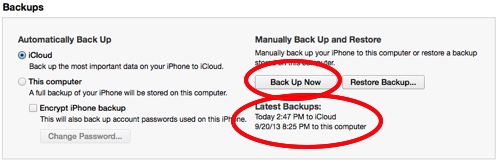
Step 2a: Find new iPhone 5s / 5c in a Verizon Store
Because you need to upgrade the existing (dumbphone) line, I believe you need to purchase it directly from Verizon so it can be properly activated on that line. Besides, they are more likely to have the phones in stock than the Apple stores.
Step 2b: Purchase and activate new iPhone 5s / 5c on your other line
Purchase the new iPhone at the Verizon store at the contract price plus $30 for the upgrade. My iPhone 5s 32GB came out to $358.10 ($299 + $30 upgrade + tax). We'll get most of it back when we sell the old one later.
Note: when paying for this, take into consideration which credit card you will use. American Express cards provide notoriously awesome warranty services while Chase Ink family of cards will give you 5 points per dollar spent at Verizon. Debit cards, gift cards, and cash are terrible because they will not give you ANY purchase protection. I ended up using my Ink Bold because I will likely close my AmEx Gold account before annual fee hits.
When activating your new iPhone, select the most basic data / text plan. I didn't even have to do it, the sales guy just assumed I wanted the basics. It doesn't really matter as we will change it all again when we put the dumbphone back on this line.
Make sure the new iPhone is activated - make a test call to someone, better yet, have someone call your new iPhone (using what used to be the dumbphone number of course).
Note: if asked, stick to your story - your are upgrading the dumbphone to iPhone 5s / 5c. Don't tell them that you are about to do the EIN swap or anything like that. While people have reported success with salespeople actually helping them to do that in the store, I wouldn't want to risk getting my account flagged for doing this. My salesman didn't ask me anything.
Here's the new state of my account after I left the store:
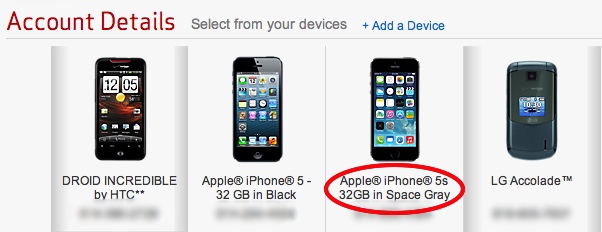

Step 3: Put the dumbphone back to "free up" the new iPhone
Log onto your Verzion account online. Under My Verizon drop-down select Activate or Switch Device. On the next screen, select your new iPhone 5s / 5c and hit Next:
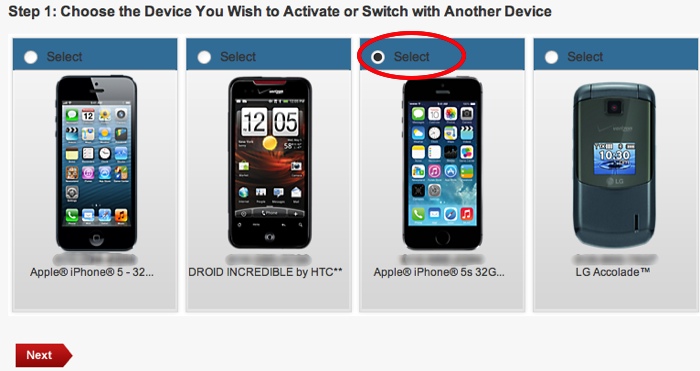
On the next screen, choose the option to activate a device previously used with this account, then select the dumbphone from the drop-down:
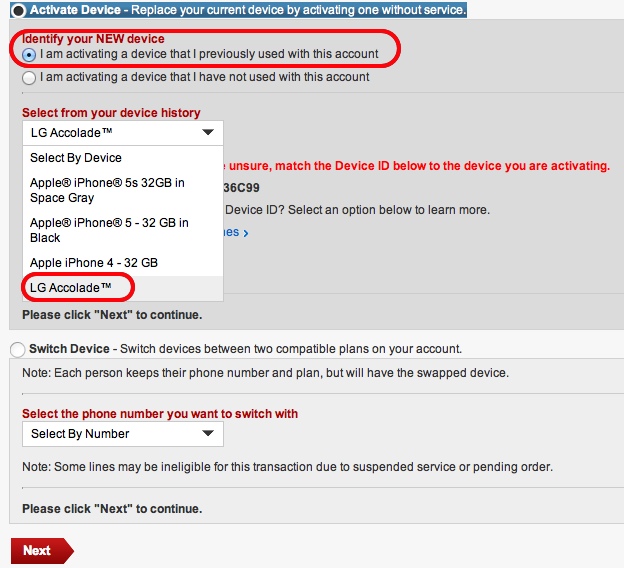
Once you select your dumbphone from the drop-down, it will prompt you to confirm the device. You can verify Device ID by taking the battery out of your dumbphone and checking the barcode numbers there.
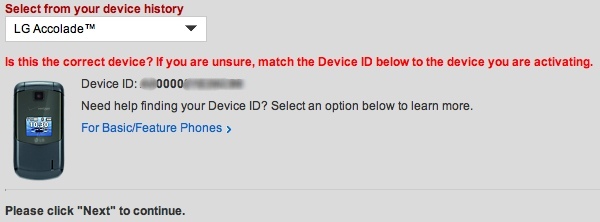
On the next screen we revert to the old pricing for this line:
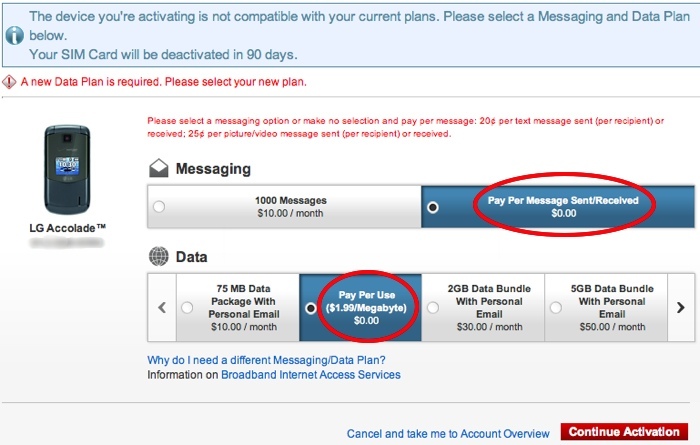
Bypass the next Backup Assistant screen to the final confirmation screen. Note that everything has been reversed and you are back to $9.99 for the dumbphone line:
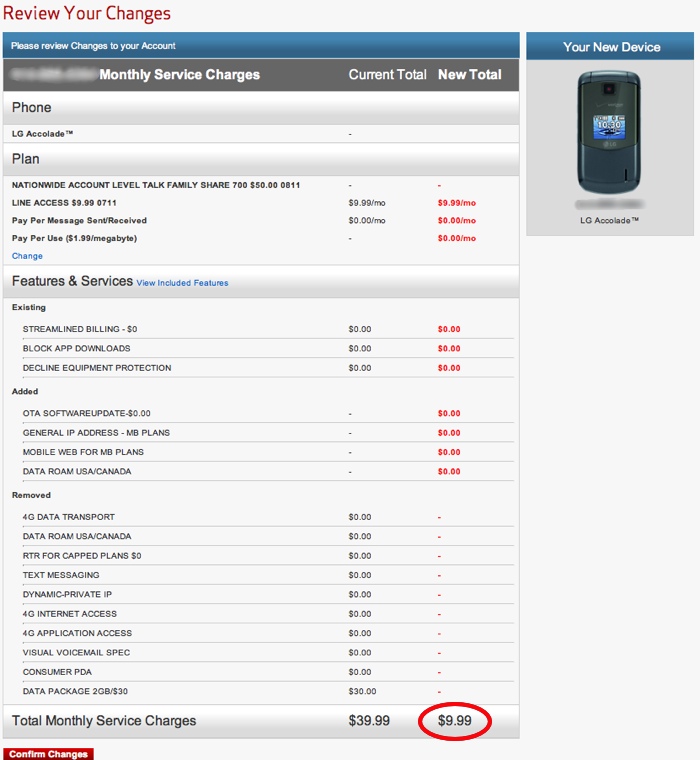
Follow the instructions to reactivate the phone:
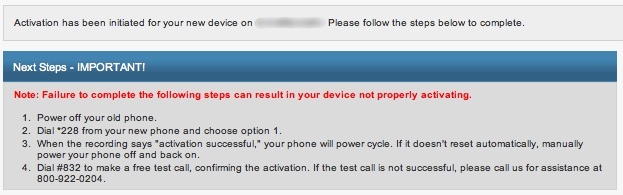
Exhale! The most laborious part is finished.
Step 4: Activate new iPhone 5s / 5c onto your main line
Head back to My Verizon drop-down and select Activate or Switch Device. On the next screen, select your old iPhone line and hit Next:
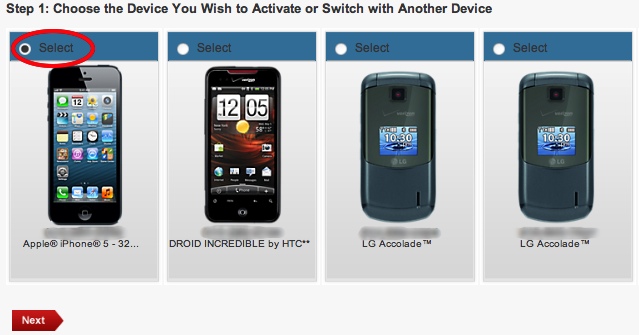
On the next screen, choose the "activate a device that I have not used with this account" option and enter your new iPhone 5s / 5c's IMEI (from the box) into the device ID field:
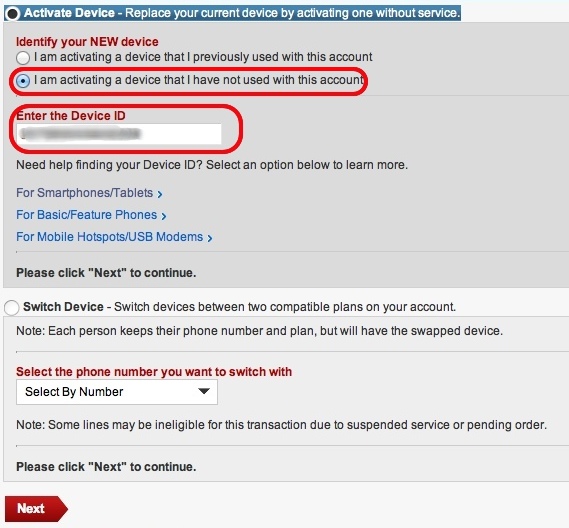
Again, ignore the next Backup Assistant step and you should be presented with the last step - essentially telling you to switch the sim cards (ignore the graphics showing the removal of back cover which is obviously wrong for the iPhones - remember that you can use a pin or a paper click to push-open the sim card trays on the side). Also ignore the bottom Restore Contacts section.
Note: if you are upgrading from iPhone 4 or earlier, they did not have sim cards so the instructions will be somewhat different.
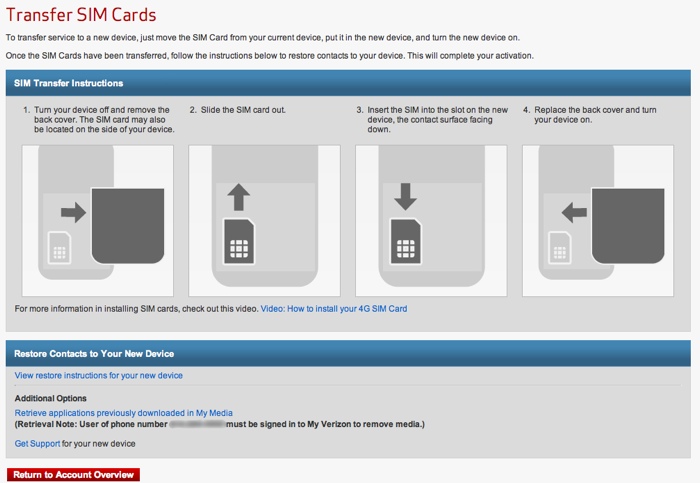
And you are done! Now you can go back to your account information and confirm that indeed you still have the unlimited data with your brand spanking new iPhone 5s / 5c:
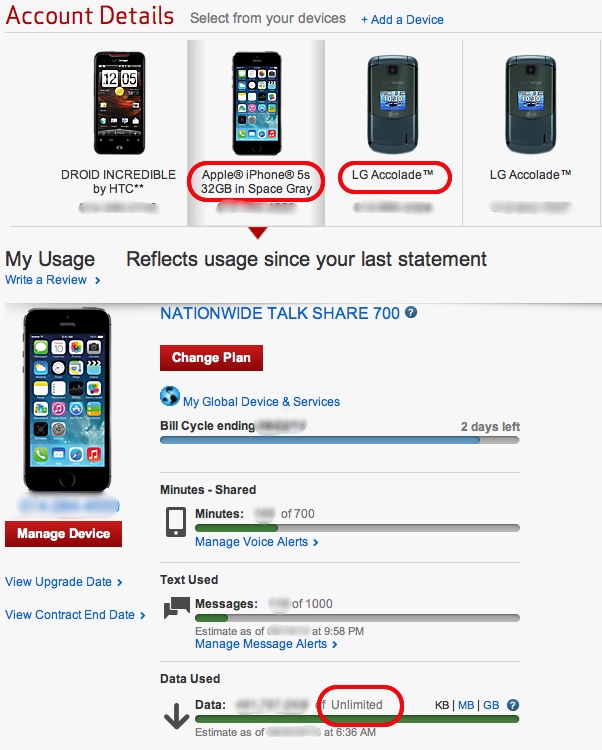
Step 5: Sell your old iPhone
Once you got your new iPhone up and running, get rid of the old one! There are various services that will give you either "cash" or store credit for it:
- Verizon - will give you a store credit when upgrading from old iPhone to the new one on the same line. Obviously, we did not do this to avoid being kicked off our unlimited data plan here.
- Apple store - similarly, will give you upgrade credit if getting the new phone at their store. Again, we did not do this so this option is not for us.
- Amazon - will give you Amazon gift card for it ($328.50 for 32GB Verizon iPhone 5 when I checked). I already have quite a bit of money tied up in Amazon account so I didn't want this and Gazelle offer was slightly higher.
- Gamestop - I was surprised to learn that you can take your old iPhone to one of their stores and they give you cash on the spot. Their offer wasn't as good as Gazelle's either as they offered me "just over $300".
- Nextworth - While their offer was the highest with $322 for my iPhone 5, I decided not to go with them because of terrible reviews.
- Gazelle - Came at $315, just a tad below Nextworth (or $330.75 in Amazon gift card). I sold the iPhone 4 to Gazelle when I upgraded earlier this year and they were very quick so I went ahead with this option once again.
[message type="custom]Note: if you use my referral link to create a new account with Gazelle to sell your stuff, we will get extra $10 each. If you found information in this blog post helpful, I would sure appreciate your support! Even if you are waiting to get the 5s, you can (and should) get the quote now before the value drops. You have at least a month to ship it and can always get another quote later in the unlikely event that the price goes up.[/message]

No Family Plan?
So all this is fine and dandy, but what if you do not have a spare line with a family member's dumbphone handy? I believe you can still do all of the above by creating your own family plan! From what I understand, it only costs $9.99 a month to add a second line to your current plan. So I would try the following:
- Add a second line to your current plan, purchase iPhone 5s / iPhone 5c and activate it.
- Get a hold of a Verizon dumbphone - you will either have to purchase it directly from the store (without a contract) or on ebay / craigslist (just make sure it is a Verizon model since others won't work on Verizon network).
- Follow the steps I outlined to place the dumbphone onto the new line, replacing the 5s / 5c, then put 5s / 5c onto your main line and get rid of your current iPhone.
You will have to keep this second line with the dumbphone, but you can easily suspend it for three months twice a year (so six months total). So you would only pay $120 (plus tax) in two years. Is it worth it? Well, that's up to you to decide!
Upgrade every year!
The additional benefit of having such a "dummy" line is the ability to upgrade every year! I believe this would be possible by using the dummy line's upgrade every two years and then transferring the upgrade from your main line to the dummy line every other year. So far, I have upgraded my iPhone line using two dumbphone lines I have for my parents on my account and both times I did that, it did not affect the upgrade date on my iPhone line!
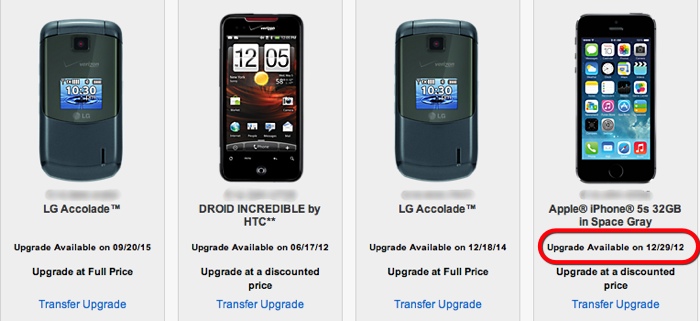
So next year, when iPhone 6 comes out, I can transfer that upgrade back to one of the dumbphone lines and keep upgrading for next to nothing :)